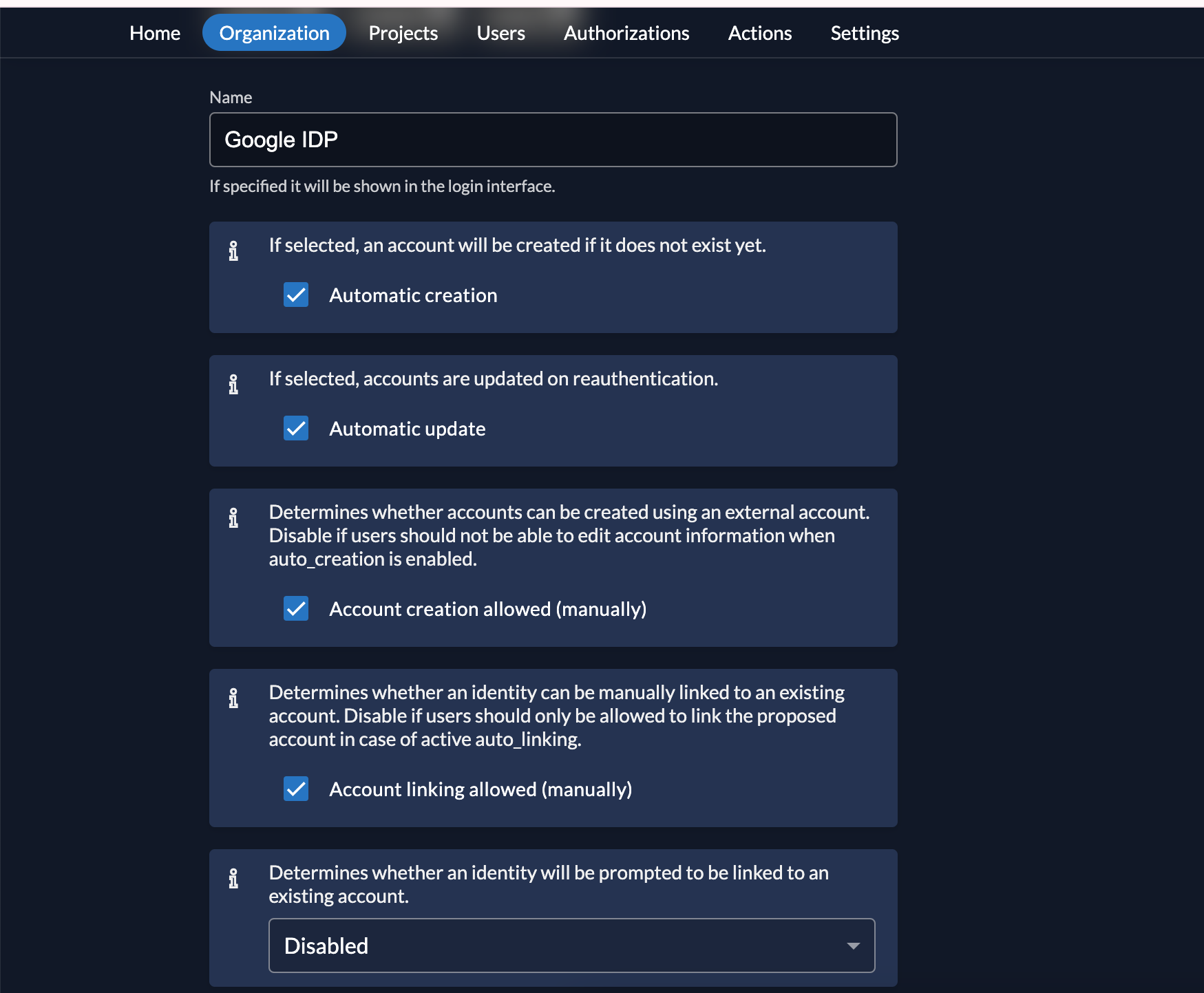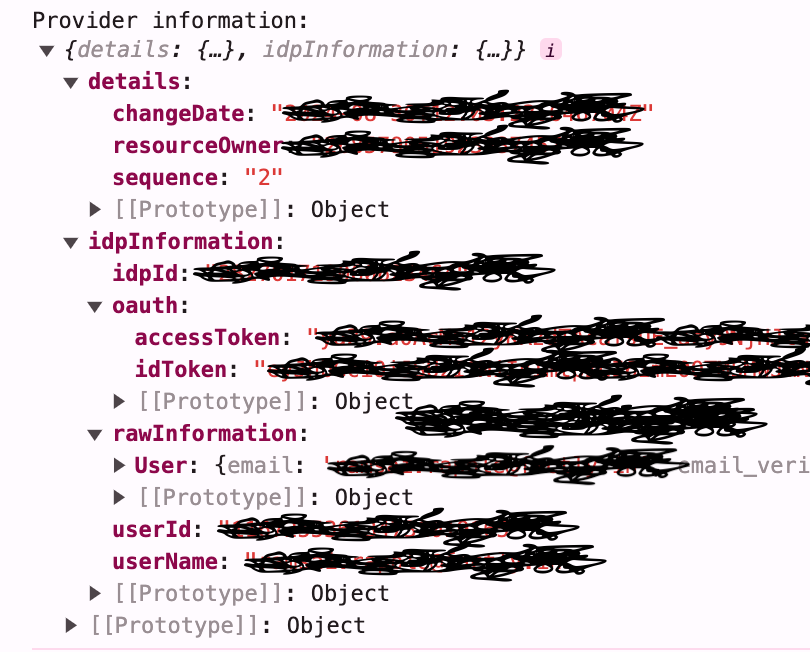Login error while handling external logins in a Custom Login UI
Hello, I am working on adding google idp to my custom login. When I try to login with google , the userID is not displayed in the URL parameters but I can find the user ID in the response of the request end point https://$ZITADEL_DOMAIN/v2/idp_intents/$INTENT_ID. I found the user ID to be just after the raw information of the response. The user ID which I am getting as a response , is it a valid one? Can I use that user ID to call the create new session end point ? because the response is different from the documentation given.
I have tried using the user ID from the response of the intent id endpoint , it is throwing a 404 error, saying that the "user cannot be found". Since the endpoint is not successfully hit, the user is not reflecting in the management UI console.
I have allowed all of these in my IDP settings.
I have tried using the user ID from the response of the intent id endpoint , it is throwing a 404 error, saying that the "user cannot be found". Since the endpoint is not successfully hit, the user is not reflecting in the management UI console.
I have allowed all of these in my IDP settings.