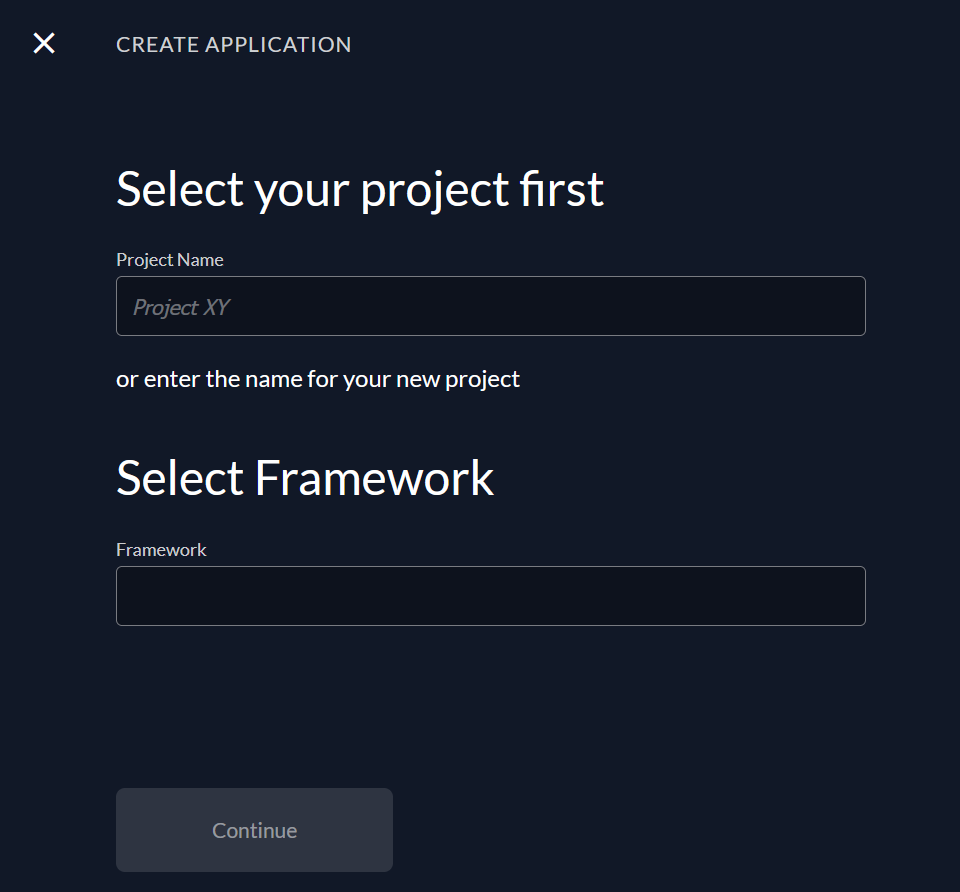Problem when creating an app in self hosted zitadel
Hello I am new to zitadel and also auth systems.
When I'm creating an app from the page of the screenshot with certain frameworks like Java, Python, etc.
I got this error :
invalid AddOIDCAppRequest.ProjectId: value length must be between 1 and 200 runes, inclusive
When I'm creating an app from the page of the screenshot with certain frameworks like Java, Python, etc.
I got this error :
invalid AddOIDCAppRequest.ProjectId: value length must be between 1 and 200 runes, inclusive