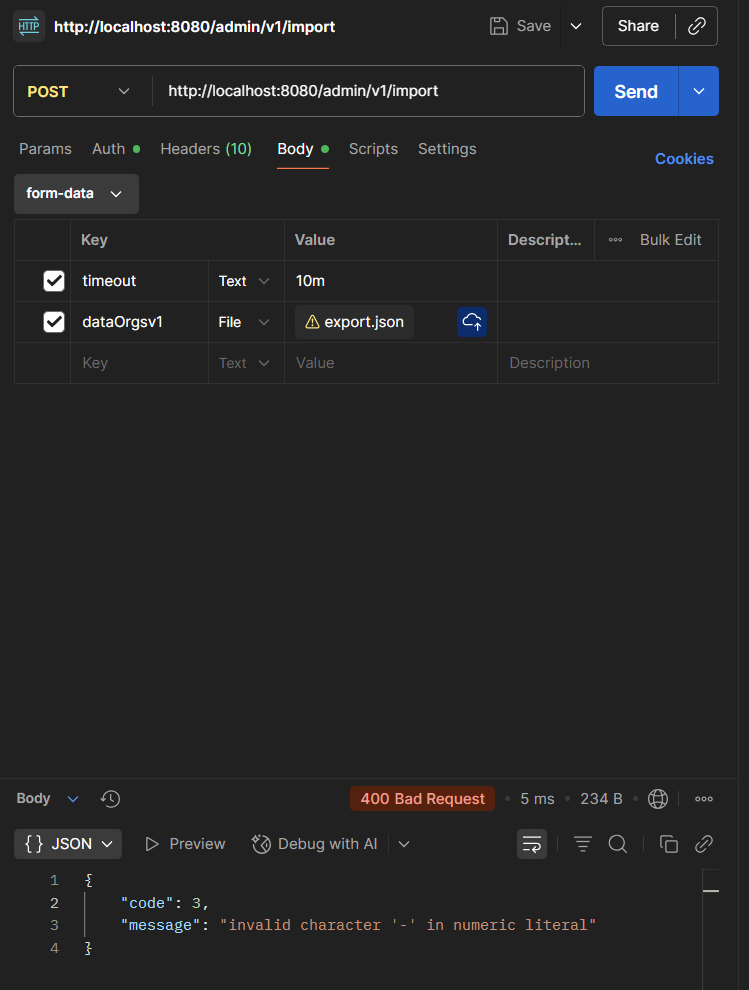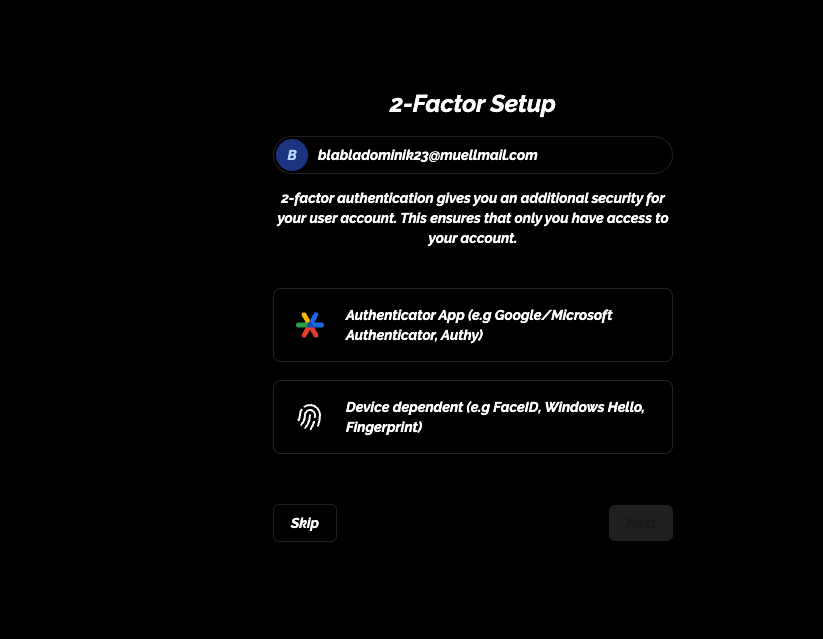upgrading from v2.65.10 to v2.66.0 error at setup
Hello i am upgrading our zitadel infrastructure to the newest version. Right now i have a problem upgrading from v2.65.10 to v2.66.0. i get the following error in the logs:
zitadel-1 | time="2025-10-09T11:09:44Z" level=info msg="starting migration" caller="/home/runner/work/zitadel/zitadel/internal/migration/migration.go:66" name=40_init_push_func
zitadel-1 | time="2025-10-09T11:09:44Z" level=info msg="execute statement" caller="/home/runner/work/zitadel/zitadel/cmd/setup/40.go:41" file=40_init_push_func.sql migration=40_init_push_func
dzitadel-1 | time="2025-10-09T11:09:44Z" level=error msg="migration failed" caller="/home/runner/work/zitadel/zitadel/internal/migration/migration.go:68" error="40_init_push_func 40_init_push_func.sql: ERROR: at or near "(": syntax error (SQLSTATE 42601)" name=40_init_push_func
zitadel-1 | time="2025-10-09T11:09:45Z" level=fatal msg="migration failed" caller="/home/runner/work/zitadel/zitadel/cmd/setup/setup.go:261" error="40_init_push_func 40_init_push_func.sql: ERROR: at or near "(": syntax error (SQLSTATE 42601)" name=40_init_push_func
as database i have cockroachdb v22.2.19
zitadel-1 | time="2025-10-09T11:09:44Z" level=info msg="starting migration" caller="/home/runner/work/zitadel/zitadel/internal/migration/migration.go:66" name=40_init_push_func
zitadel-1 | time="2025-10-09T11:09:44Z" level=info msg="execute statement" caller="/home/runner/work/zitadel/zitadel/cmd/setup/40.go:41" file=40_init_push_func.sql migration=40_init_push_func
dzitadel-1 | time="2025-10-09T11:09:44Z" level=error msg="migration failed" caller="/home/runner/work/zitadel/zitadel/internal/migration/migration.go:68" error="40_init_push_func 40_init_push_func.sql: ERROR: at or near "(": syntax error (SQLSTATE 42601)" name=40_init_push_func
zitadel-1 | time="2025-10-09T11:09:45Z" level=fatal msg="migration failed" caller="/home/runner/work/zitadel/zitadel/cmd/setup/setup.go:261" error="40_init_push_func 40_init_push_func.sql: ERROR: at or near "(": syntax error (SQLSTATE 42601)" name=40_init_push_func
as database i have cockroachdb v22.2.19