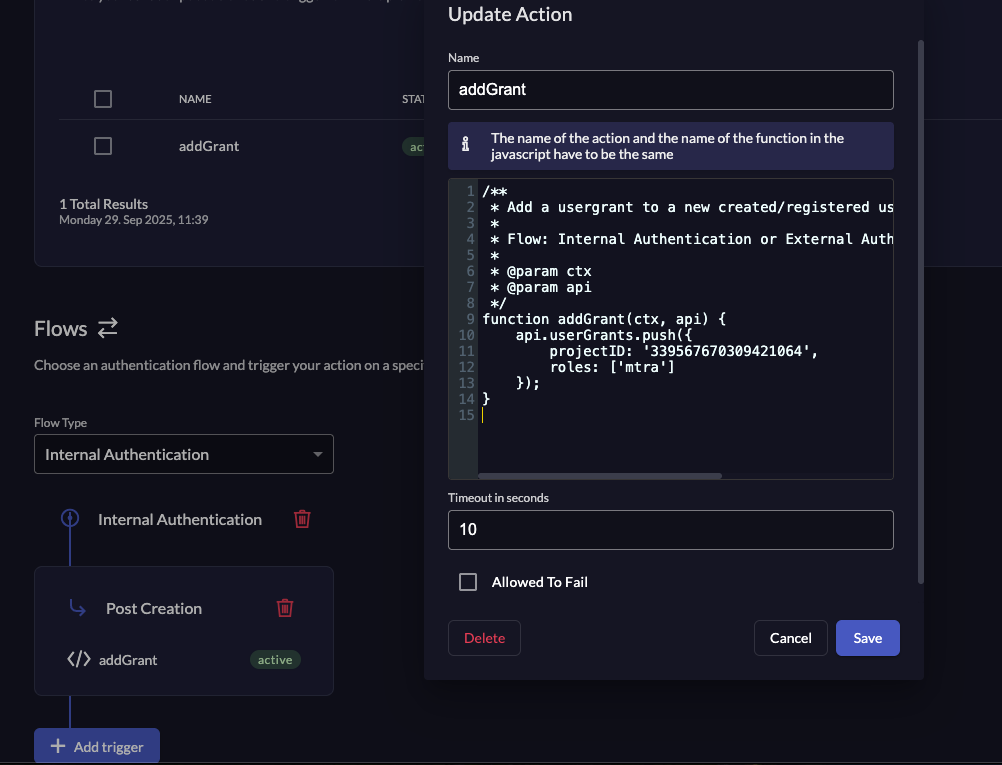Zitadel action user register
Hi, I want to use a Zitadel Action to add a user role automatically after registration. I configured my setup according to this guide:
https://zitadel.com/docs/guides/manage/customize/behavior
The project is granted to the default organization. I used "Internal Authentication" as a Flow Type and the name of the action "addGrant" is the same as the function name.
However, when I register I get:
rawMessage":"Errors.User.GrantRequired
https://zitadel.com/docs/guides/manage/customize/behavior
The project is granted to the default organization. I used "Internal Authentication" as a Flow Type and the name of the action "addGrant" is the same as the function name.
However, when I register I get:
rawMessage":"Errors.User.GrantRequired