Self hosted Zitadel v4.2.2 hangs after initial successful login
Use-case: I'm setting up v4 Zitadel from scratch.
Environment: I have a self hosted version running on a VPS.
Version: v4.2.2 (Postgres 17.6)
Stack: Debian 12, Docker, Traefik
What you expected to happen: After successful login the console is displayed.
What went wrong: No idea.
Attachments:
1) Screenshot of screen that is displayed after successful login.
2) My Docker Compose files and Zitadel config files (IMPORTANT NOTE: In the Zitadel configs I'm using secrets, these are handled in a pre-process container. This works as intended.) >>> The updated config has been added in a following message!!
Additional information:
I can access the different health endpoints:
grpcurl api.auth.xxx.com:443 zitadel.admin.v1.AdminService/Healthz
curl https://api.auth.xxx.com/admin/v1/healthz
curl https://api.auth.xxx.com/debug/healthz
Environment: I have a self hosted version running on a VPS.
Version: v4.2.2 (Postgres 17.6)
Stack: Debian 12, Docker, Traefik
What you expected to happen: After successful login the console is displayed.
What went wrong: No idea.
Attachments:
1) Screenshot of screen that is displayed after successful login.
2) My Docker Compose files and Zitadel config files (IMPORTANT NOTE: In the Zitadel configs I'm using secrets, these are handled in a pre-process container. This works as intended.) >>> The updated config has been added in a following message!!
Additional information:
I can access the different health endpoints:
grpcurl api.auth.xxx.com:443 zitadel.admin.v1.AdminService/Healthz
curl https://api.auth.xxx.com/admin/v1/healthz
curl https://api.auth.xxx.com/debug/healthz
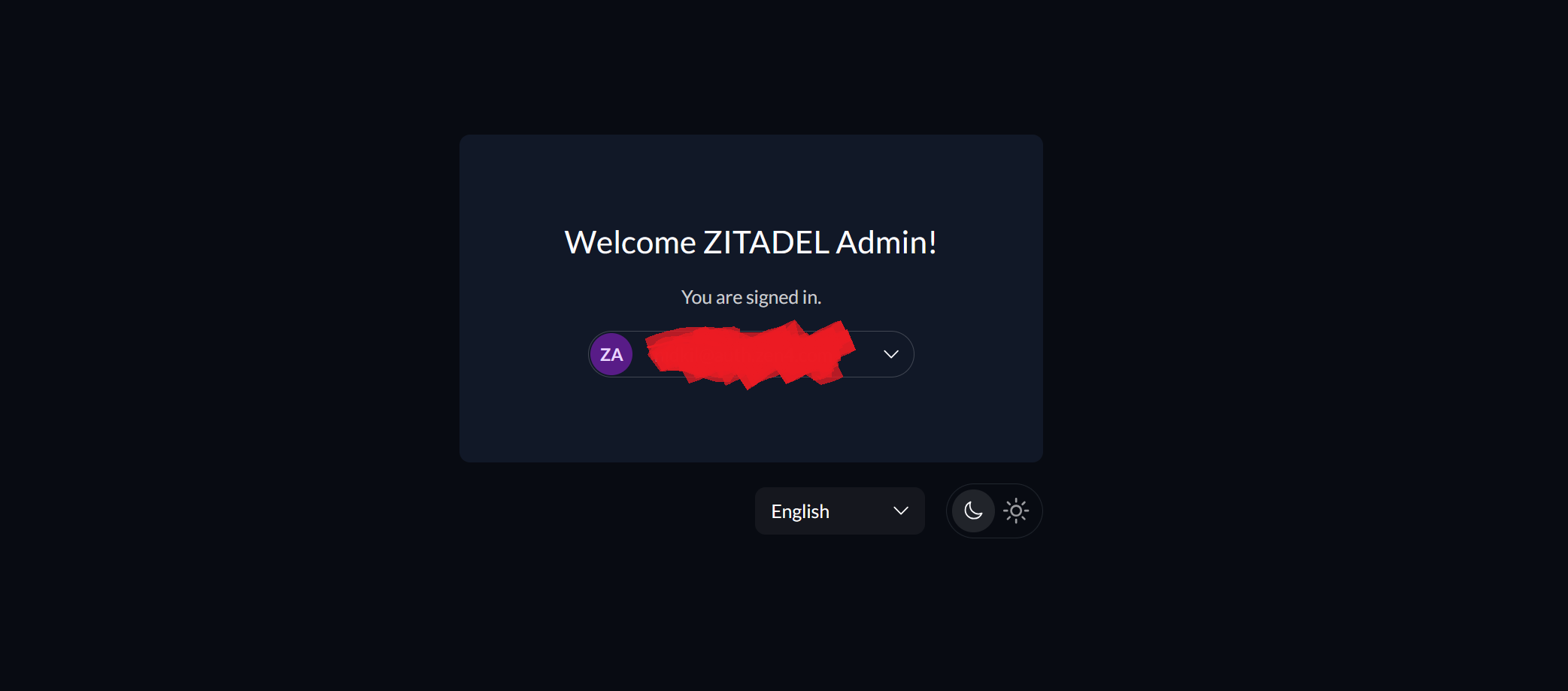
message.txt19.45KB
